HTML和CSS编码规范
写个人项目是最爽的,再稀烂的代码都是自己的孩子,一把屎一把尿写出来的,总能认得。但是阅读本文的你,多半是给别人写码,面向老板编程的。你的码保不齐日后要别人维护。为了写出放心的码,提高搬砖效率,统一编码规范是必然的选择。
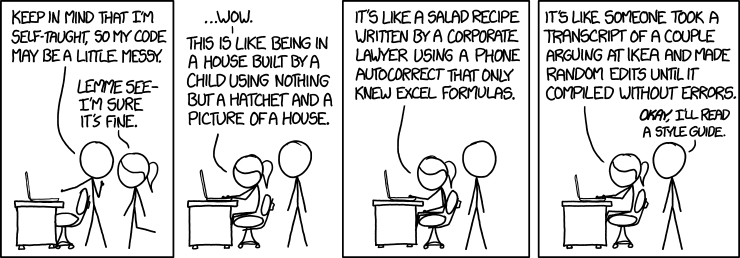
有观众可能要问了,我们不是有lint工具吗?

HTML
基本
doctype
每个页面开头,使用简单的<!DOCTYPE html>来启用标准模式。
1 | <!-- bad --> |
charset
无特殊情况时,统一使用UTF-8
lang
推荐在html元素上使用lang属性
viewport
建议指定页面的viewport属性,保证移动端的友好展示
1 | <meta name="viewport" content="width=device-width, maximum-scale=1.0, minimum-scale=1, user-scalable=no"> |
title
head中必须要有title标签。
IE兼容模式
如不是特殊需要,通过edge mode通知IE使用最新的兼容模式。
1 | <meta http-equiv="X-UA-Compatible" content="IE=Edge,chrome=1"> |
CSS和JavaScript引入
- 引入CSS和JavaScript时不需要指明
type,因为text/css和text/javascript分别是他们的默认值。1
2
3
4
5
6
7
8
9
10
11
12
13<!-- bad -->
<head>
<link type="text/css" rel="stylesheet" href="index.css">
<script type="text/javascript" src="index.js"></script>
</head>
<!-- good -->
<head>
<link rel="stylesheet" href="index.css">
<script src="index.js"></script>
</head> - CSS在
<head></head>中引入,基础JS脚本在<head></head>引入,其余在<body>结束标签前引入
缩进
必须使用两个空格表示一个缩进层级,禁止使用tab
1 | <!-- bad --> |
换行
单行不能超过120个字符
标签名称和标签属性统一使用小写
1 | <!-- bad --> |
综上,下面是一个建议的html脚手架
1 |
|
标签
- 非自闭合标签必须有开始和结束标签,自动闭合标签不建议在结尾处使用斜线
/1
2
3
4
5
6<!-- bad -->
<div class="foo" />
<img src="foo.png" />
<!-- good -->
<div class="foo"></div>
<img src="foo.png"> - 建议使用语义化标签
1
2
3
4
5
6
7
8
9
10
11<!-- good -->
<header></header>
<section>
<nav>Navbar</nav>
<article>
<time>2017</time>
<figure></figure>
</article>
<aside></aside>
</section>
<footer></footer> - 避免标签嵌套层级过深,尤其是无语义的嵌套
1
2
3
4
5
6
7
8
9<!-- bad -->
<div class="foo">
<div class="bar">
<div class="container">
<div class="content">
</div>
</div>
</div>
</div>
命名
标签名
必须使用小写字母加连字符的命名方式
1 | <!-- bad --> |
class属性
使用小写字母加连字符,需要在Javascript中使用时,以J_开头,接大驼峰命名
1 | <!-- bad --> |
id属性
同上。建议使用class属性关联CSS。
属性
使用双引号包裹
1 | <!-- bad --> |
Boolean属性
不要为Boolean属性指定值。
一个元素中 Boolean 属性的存在表示取值true,不存在则表示取值false。
1 | <!-- bad --> |
自定义属性
必须以data-为前缀,保证可读
1 | <!-- bad --> |
顺序
保证可读性,一致的属性顺序可以提高压缩率。按照出现频率,依次是:
classiddata-*- …
少用style属性
建议使用class来控制样式,可以提高可维护性和可读性。
不在属性值中使用JavaScript语句
1 | <!-- bad --> |
多媒体
img的src属性禁止留空- 为
img标签添加alt属性以声明替代文本 - 在多媒体标签内部提供指示浏览器不支持该标签的说明,如
object、audio、video
1 | <!-- bad --> |
CSS
基本
- 推荐使用两个空格缩进
1
2
3
4
5
6
7
8/* bad */
.example {
color: #fff;
}
/* good */
.example {
color: #000;
} - 单行不能超过120个字符,除非不可分割,如URL
- 声明块左花括号前推荐添加空格
1
2
3
4
5
6
7
8
9/* bad */
.example{
width: 100px;
}
/* good */
.example {
height: 15px;
} - 声明块右花括号推荐单独成行
1
2
3
4
5
6
7
8/* bad */
.example {
width: 100px;}
/* good */
.example {
height: 15px;
} - 声明语句
:后需要有空格,前无空格1
2
3
4
5
6
7
8
9/* bad */
.example {
left:15px;
}
/* good */
.example {
top: 15px;
} - 声明语句必须以分号结尾
1
2
3
4
5
6
7
8
9/* bad */
.example {
left:15px
}
/* good */
.example {
top: 15px;
}
注释
文档注释
声明在文件头部,表示文件作用
1 | /** |
代码注释
传达代码上下文和目标,应该容易被人类理解。不要简单重复类名等冗余信息。
1 | /* bad */ |
命名
同HTML规范,小写字母加短划线-。在JavaScript中出现的类名用J_开头,后接大驼峰命名,这类的class不能出现在CSS文件中。
值
- 文本内容必须使用双引号包裹
1
2
3
4
5
6
7
8
9
10/* bad */
html[lang|=zh] q:before {
font-family: 'Microsoft YaHei', sans-serif;
content: '“';
}
/* good */
html[lang|="zh"] q:before {
font-family: "Microsoft YaHei", sans-serif;
content: "“";
} - “0”值后不要使用单位。
1
2
3
4
5
6
7
8
9/* bad */
.example {
margin: 0px;
}
/* good */
.example {
margin: 0;
} - 长度数值是0 - 1间的小数时,忽略整数部分的
01
2
3
4
5
6
7
8
9/* bad */
panel {
opacity: 0.8
}
/* good */
panel {
opacity: .8
} - 颜色值必须使用小写的十六进制表示,禁止使用颜色名和
rgb(),带有透明度时可以使用rgba()1
2
3
4
5
6
7
8
9
10
11/* bad */
.success {
box-shadow: 0 0 2px rgba(0,128,0,.3);
border-color: rgb(0, 128, 0);
}
/* good */
.success {
box-shadow: 0 0 2px rgba(0, 128, 0, .3);
border-color: #008000;
} - 可以缩写时,颜色值必须缩写
1
2
3
4
5
6
7
8
9/* bad */
.success {
background-color: #aaccaa;
}
/* good */
.success {
background-color: #aca;
} url()函数中的路径禁止带引号,绝对路径时可以省去协议名1
2
3.logo {
background: url(//assets/logo.png);
}
选择器
- 一个rule包含多个选择器时,每个选择器必须独占一行
1
2
3
4
5
6
7
8
9
10
11/* bad */
.post, .page, .comment {
line-height: 1.5;
}
/* good */
.post,
.page,
.comment {
line-height: 1.5;
} - 属性选择器中的值必须用双引号包裹
1
2
3p[lang|="zh"] {
font-size: 12px;
} - 选择器层级不要超过5级,靠后的选择器尽量精确
1
2
3
4
5
6
7
8
9/* bad */
.main .top .left .mod-a .content .detail {
padding-left: 15px;
}
/* good */
.content .detail {
padding-left: 15px;
}
属性
- 建议相关的属性说明放在一组,并按下面顺序排列
- 定位(position、left、right、top、bottom、z-index)
- 盒子模型(display、float、width、height、margin、padding、border、border-radius)
- 排印(font、color、background、line-height、text-align)
1
2
3
4
5
6
7
8
9
10
11
12
13
14
15
16
17
18
19
20
21
22
23.mod-example {
/* 定位 */
position: absolute;
top: 0;
right: 0;
bottom: 0;
left: 0;
z-index: 100;
/* 盒模型 */
display: block;
float: right;
width: 100px;
height: 100px;
margin: 15px auto;
padding: 10px 15px;
border: 1px solid #ccc;
/* 排印 */
font: normal 13px "Helvetica Neue", sans-serif;
line-height: 1.5;
color: #333;
background-color: #f5f5f5;
text-align: center;
}
- 可以缩写时,建议缩写属性,如
font,margin等1
2
3
4
5
6
7
8
9
10
11/* good */
.post {
font: 12px/1.5 arial, sans-serif;
}
/* bad */
.post {
font-family: arial, sans-serif;
font-size: 12px;
line-height: 1.5;
} - 尽量不使用
!important声明
字体
font-family中必须使用字体族的英文名称,其中如有空格等特殊字符,必须使用双引号包裹。1
2
3h1 {
font-family: "Microsoft YaHei";
}font-family按效果从优到通用顺序编写1
2
3h1 {
font-family: "Helvetica Neue", Arial, "Hiragino Sans GB", "WenQuanYi Micro Hei", "Microsoft YaHei", sans-serif;
}- 需要在Windows平台下显示的内容,
font-size禁止小于12px,否则会模糊不清 ling-height建议使用数值1
2
3.text {
line-height: 1.5;
}- 建议减少使用自定义中文字体,通常体积很大,很影响页面加载
响应式
- 媒体查询必须放在尽可能相关的规则附近,不得单独编排
1
2
3
4
5
6
7
8
9
10
11
12
13
14
15
16
17
18
19
20
21
22
23
24
25
26/* bad */
/* header styles */
/* main styles */
/* footer styles */
@media (...) {
/* header styles */
/* main styles */
/* footer styles */
}
/* good */
/* header styles */
@media (...) {
/* header styles */
}
/* main styles */
@media (...) {
/* main styles */
}
/* footer styles */
@media (...) {
/* footer styles */
} - 媒体查询有多个条件分隔时,每个条件必须另起一行
1
2
3
4
5
6
7@media
(-webkit-min-device-pixel-ratio: 2), /* Webkit-based browsers */
(min--moz-device-pixel-ratio: 2), /* Older Firefox browsers (prior to Firefox 16) */
(min-resolution: 2dppx), /* The standard way */
(min-resolution: 192dpi) { /* dppx fallback */
/* Retina-specific stuff here */
} - 媒体查询针对每一个种屏幕(大、中、小)的建议单独组织为一个文件
1
2
3
4
5
6
7
8
9
10
11
12
13
14
15
16/* base.css */
.element {
}
.element-avatar {
}
.element-selected {
}
/* base-media-small.css */
@media (min-width: 480px) {
.element {
}
.element-avatar {
}
.element-selected {
}
}
其他
- 禁止使用JavaScript